

- #Kon boot freeware how to#
- #Kon boot freeware for windows 10#
- #Kon boot freeware windows 10#
- #Kon boot freeware software#
#Kon boot freeware how to#
Choose the user you have reset password or new user account you just created as login user.(Kon-Boot is'nt free anymore) In this step-by-step tutorial i will show you how to easily install Kon-Boot on your USB. Now you will have two options to unlock computer.
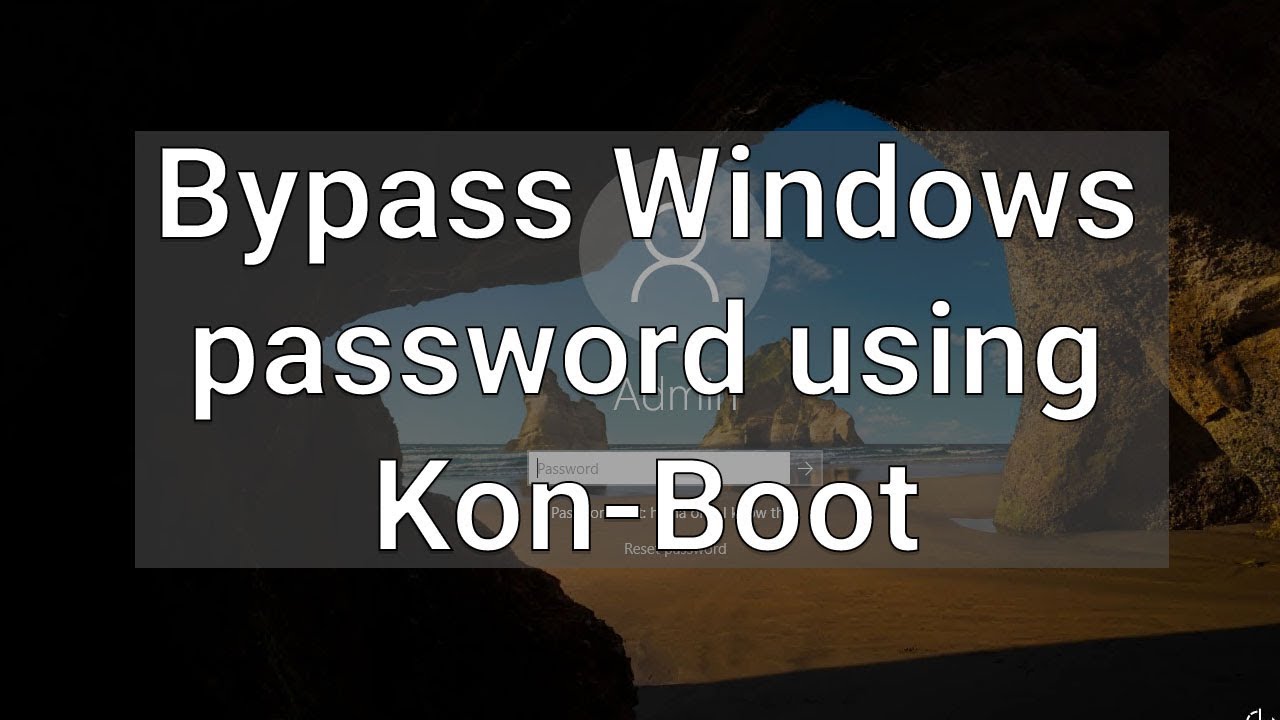
Then just wait for computer reboot and it will access login screen.
#Kon boot freeware windows 10#
Tap on Reboot button, and remove USB disc in time before Windows 10 computer restarts. Step 4: Eject USB disc, reboot computer to stop running Windows 10 password reset software. Similarly, an admin account will be added to your computer instantly. Click on Add User option, and a dialog would pop up for you to enter the new administrator account name and password. Select the login user in list and tap on Reset Password button, then click Yes to reset or remove forgotten password for login user, including local account and Microsoft account.Ģ. And two options are available for you to choose, Reset Password and Add User.ġ.
#Kon boot freeware software#
While the iSunshare Windows 10 password reset software successfully runs on your Windows 10 computer, all of the user accounts added for Windows logon are listed. Step 3: Reset Windows 10 password with the best alternative software. Start your locked computer and set it to boot from USB disc in BIOS Setup. Power off your locked Windows 10 computer and connect it with USB disc.ģ. Click OK and get the USB disc you have burned with Windows 10 password reset software.Ģ. Step 2: Boot locked Windows 10 computer from removal device.ġ.

It will burn the ISO image file of the software into removal device, USB flash drive, so that you can boot your locked computer from the removal device then. Click on the specific option USB device and choose connected USB flash drive.ģ. After the installation of iSunshare Windows 10 Password Genius on accessible computer, run it and plug the removal device, such as USB flash drive into computer.Ģ. Step 1: Burn the Windows 10 password reset software into removal device.ġ. The iSunshare Windows 10 password reset software Removal devices, a bootable USB flash drive or CD-ROM Tutorial on How to Reset Windows 10 Password Modify registry file without login, so you can add new user account to locked computer. Load system registry file fast and instantly reset Windows 10 password. Not only one option available to burn it and use on locked computer. Simple and clear steps and guide will save a lot of time. Graphical interface makes it easy-to-use. And lots of new features make it different from those free and difficult Windows 10 password reset tools. ISunshare Windows 10 Password Genius is the best alternative software which can reset Windows 10 login password and add new user account at any time to your locked Windows 10 computer with simple steps. How to Use iSunshare Windows 10 Password Genius to Reset Windows 10 Password
#Kon boot freeware for windows 10#
So, apart from the free methods and free Windows 10 password reset software listed above, it is necessary to recommend you another way, iSunshare Windows 10 Password Genius, the best alternative when you don't have any preparation for Windows 10 password reset. Add Microsoft account for Windows 10 logon Create and use Windows 10 password reset disk Whether they work depends on if you have prepared them before. Note that Windows 10 has provided several common free methods for Windows 10 password reset, such as Windows 10 password reset disk, Windows 10 installation disc and Microsoft account password reset online service. If you have wasted a lot of time on trying free Windows 10 password reset software, such as Ophcrack, Kon-Boot, Offline NT Password & Registry Editor etc, but still couldn't regain access to your computer, you should find an alternative way to unlock your locked Windows 10 computer. Anyone could help me to reset Windows 10 password when I am completely locked out of my computer? Help me! The free Windows password reset tools I found couldn't work for resetting my Windows 10 login password. The Best Alternative to Free Windows 10 Password Reset Software


 0 kommentar(er)
0 kommentar(er)
